Where Diagrams Meet Enterprise Context
Diagrams lose value the moment they’re sketched from memory or an outdated slide deck. The Ardoq + Lucidchart integration anchors every box, connector, and layer to the live data model your organization already trusts—eliminating version drift and letting architects spot impact, model change, and align delivery in one view.


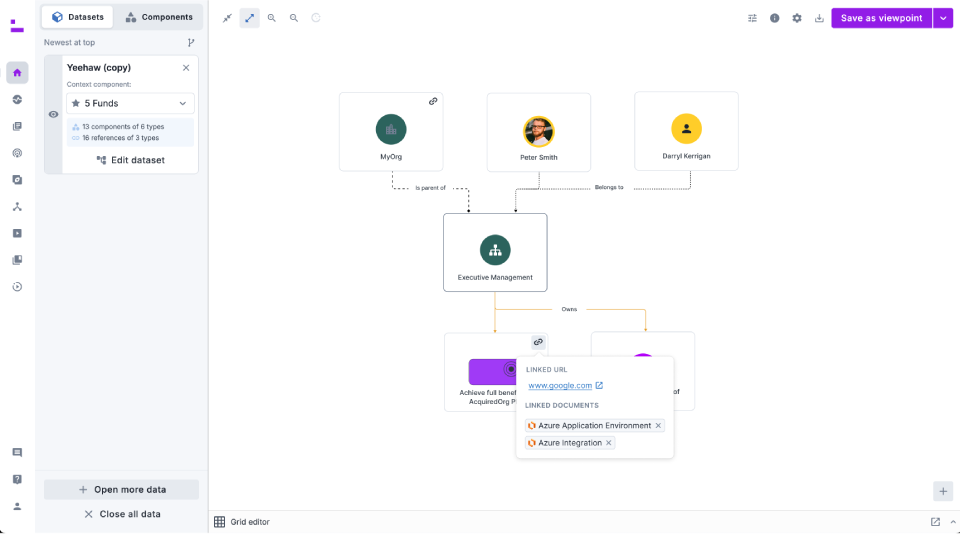



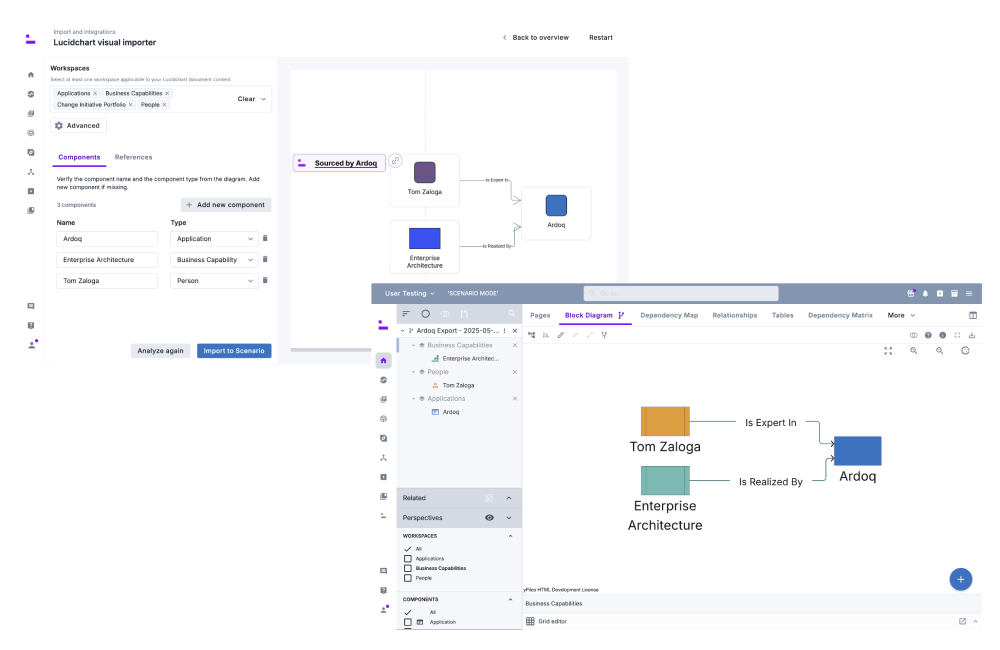
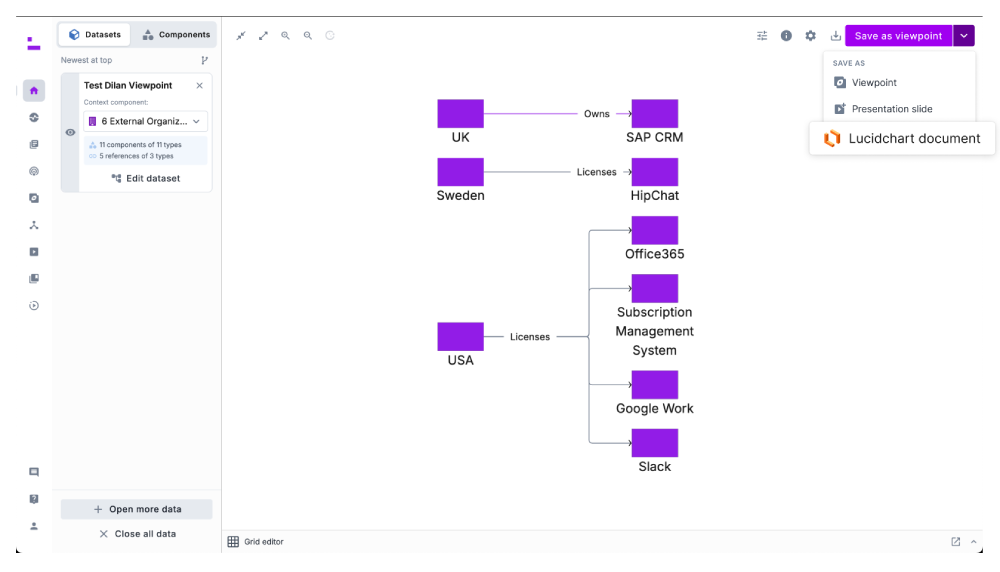
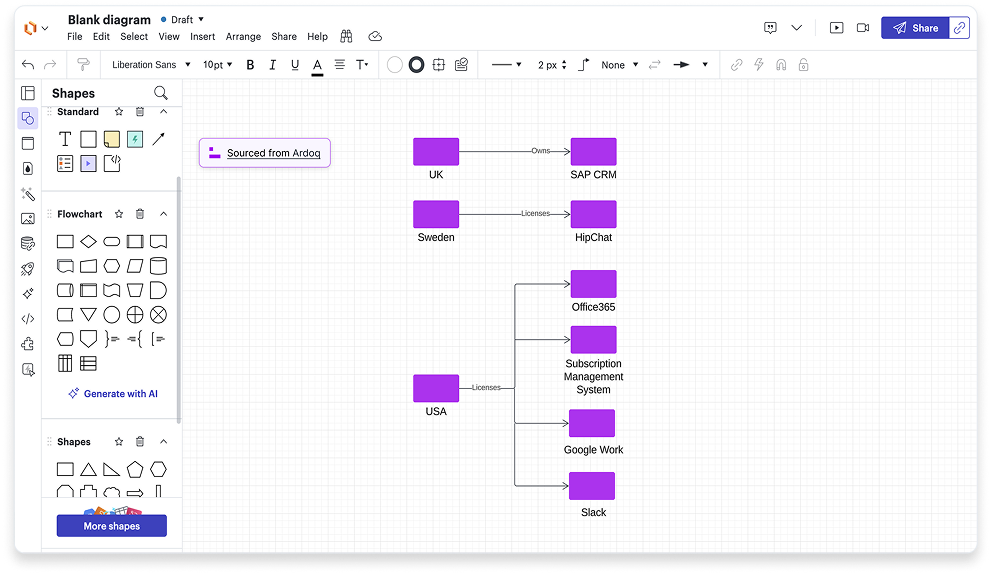
/Logos/Ardoq/RGB_Ardoq_Logo_Stacked_White_Monochrome%201.png?width=80&height=77&name=RGB_Ardoq_Logo_Stacked_White_Monochrome%201.png)

